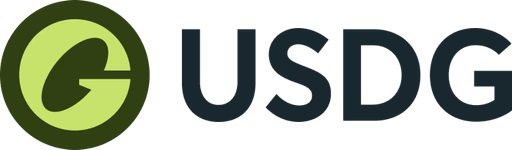Trusted by
Technology built within global regulatory structures
Paxos maintains the highest commitments to regulation, compliance and transparency in the industry
2015
Regulated as a trust company
Paxos Trust Company LLC is a regulated financial institution and every aspect of its operations are supervised by the New York Department of Financial Services (NYDFS). Paxos received the first limited purpose trust charter for digital assets from the NYDFS in 2015.
2022
Licensed as a major payments institution
Paxos also has regulatory oversight by the Monetary Authority of Singapore and is licensed as a major payments institution. In 2022, Paxos was the first US-based blockchain infrastructure platform to secure the license.