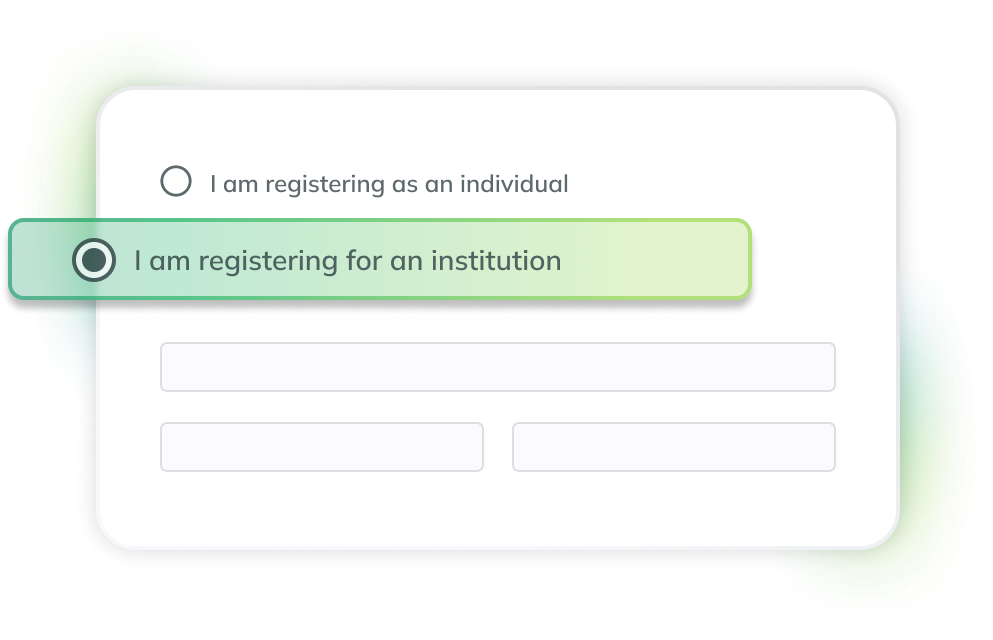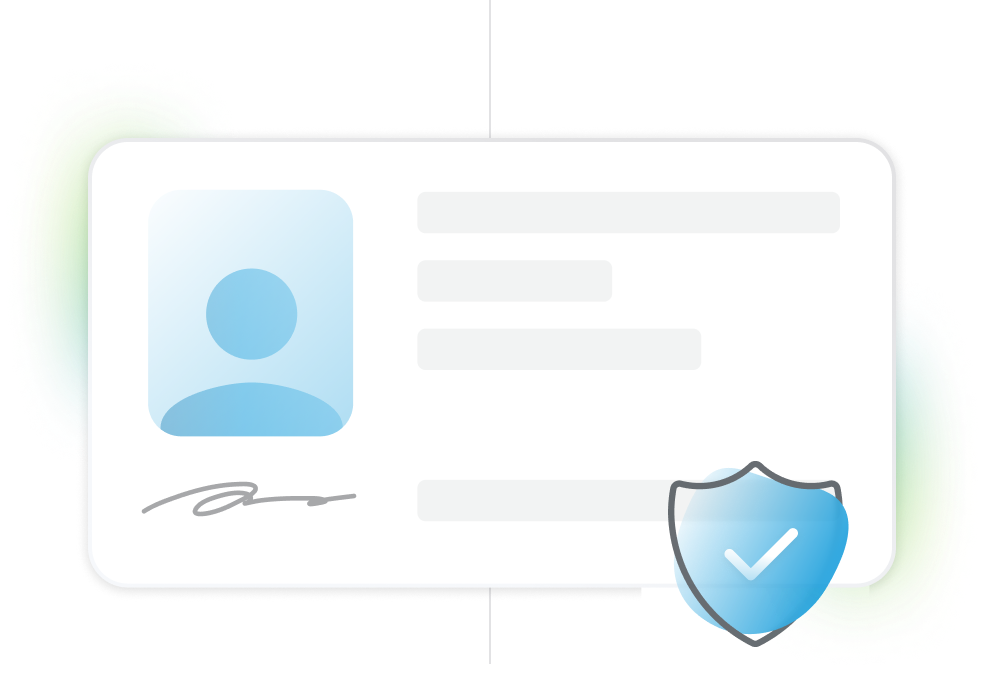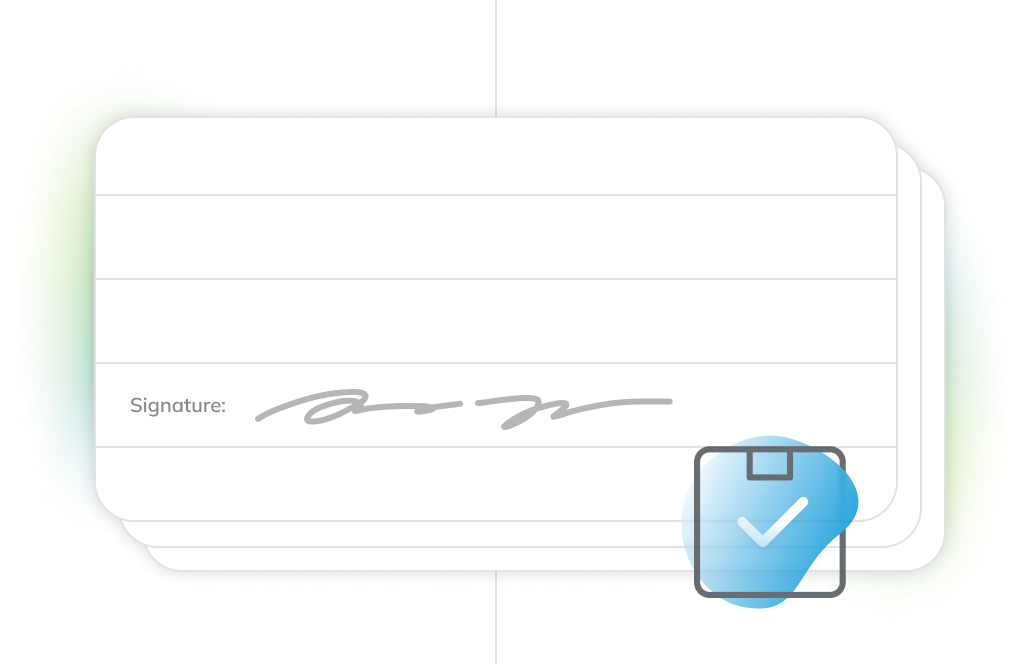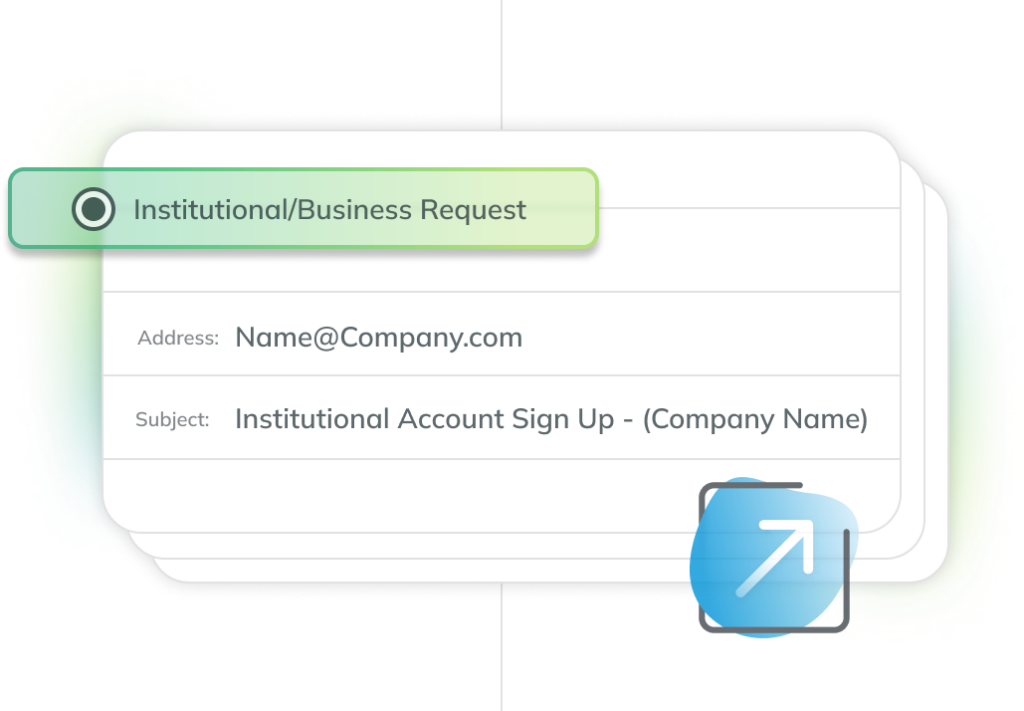We have posted an updated version of our privacy policy that is effective August 29, 2023. You can review the updated version of our privacy policy here.
Regulated Financial Solutions
Paxos-Issued Assets
Regulated Financial Solutions
- Crypto Brokerage Trading & wallet infrastructure
- Stablecoin and Payments Tokenization infrastructure
Paxos-Issued Assets